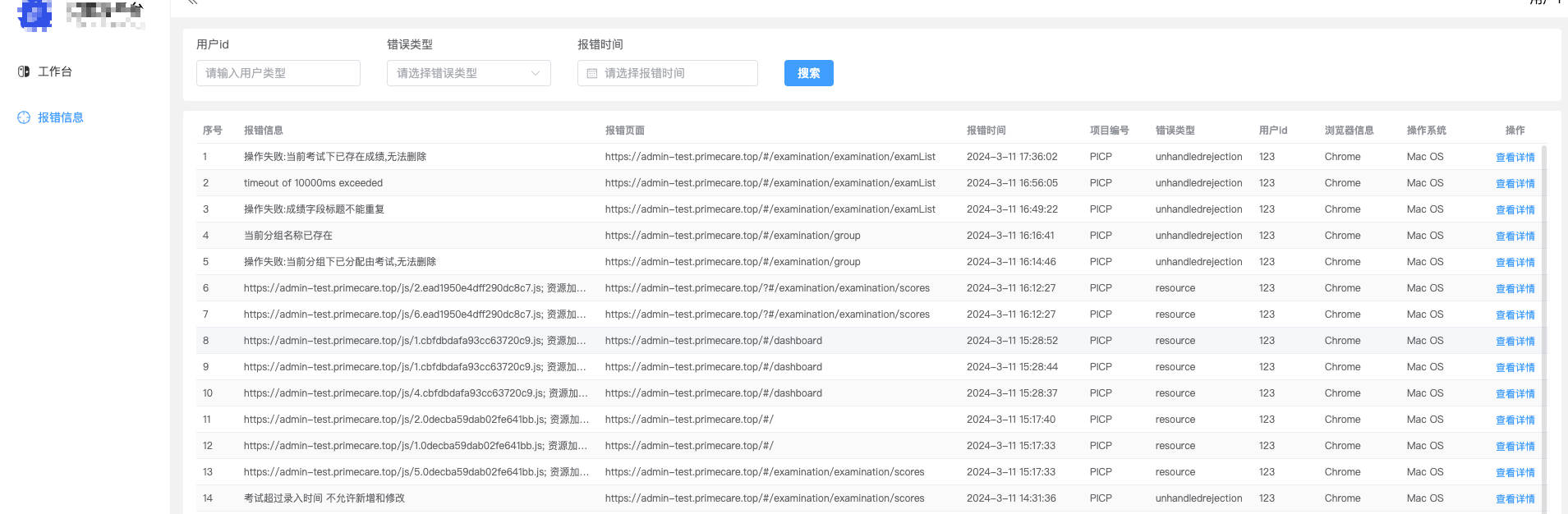前端错误监控平台(webpack-plugin+Performance API+SendBeacon API)
需求上线后,经常遇到业务侧同学反馈xxx按钮点击报错,xxx页面打不开等情况,测试也不可能对系统进行100%覆盖,用户也不会总按照我们的预期去操作,所以有了前端错误监控平台,可以在系统异常时主动收集错误信息进行上报,可以帮助我们快速定位错误,统计、分析、复盘错误数据。
自研or三方
优: 三方方案更加成熟,部分例如sentry可以选择私有化部署;自研方案拥有更高的定制化开发需求,SDK可集成更多需求,高度定制化开发。
劣: 三方二次开发受限,部分需要上传源码到三方服务器,数据保存在第三方,费用不低;自研需要熟悉整套设计流程,对开发者要求较高,需要兼容各种场景以及耗时更久。
异常收集
常用的错误收集方法:
try/catch: 可以捕获常规运行时的错误,语法错误和异步错误则不能捕获;
1
2
3
4
5
6
7
8
9
10
11
12
13
14
15
16// 常规运行时报错
try {
let arr = undefined;
if (arr.length) {
console.log('arr length: ', arr.length);
}
} catch (e) {
console.log('捕获到异常:', e);
}
// await同步后的异常可以被捕获到
try {
const data = await promiseApi()
} catch (e) {
console.log('捕获到异常:', e);
}window.onerror: 可以捕获常规错误、异步错误,但不能捕获资源错误
1
2
3
4
5
6
7
8
9
10/**
* @param { string } message 错误信息
* @param { string } source 发生错误的脚本URL
* @param { number } lineno 发生错误的行号
* @param { number } colno 发生错误的列号
* @param { object } error Error对象
*/
window.onerror = function(message, source, lineno, colno, error) {
console.log('捕获到的错误信息是:', message, source, lineno, colno, error);
};window.addEventListener(‘error’, fn): 可以捕获资源加载错误
1
2
3
4
5
6
7
8
9
10// html
<img src="https://test.png" />
// js
window.addEventListener('error', function(e) {
console.log('捕获到异常:', e);
}, true)
// new Image加载错误不能捕获,需要单独处理
const img = new Image()
img.src = 'https://test.png'window.addEventListener(‘unhandledrejection’, fn): 可捕获Promise抛出的错误
1
2
3
4
5window.addEventListener("unhandledrejection", function(e) {
console.log('捕获到异常:', e);
// preventDefault阻止传播,不会在控制台打印
e.preventDefault();
});Vue.config.errorHander: 可捕获vue中的报错
1
2
3Vue.config.errorHandler = (err, vm, info) => {
console.log('进来啦~', err);
}
性能指标收集
可以通过Performance API进行性能监控
用户行为收集
收集用户操作行为,方便数据分析时复现操步骤
用户行为包括:
- UI交互: 用户点击、滚动、失/聚焦、长按等
- 浏览器: 路由变化、前进、后退、跳转等
- 控制台: 日志输出等
实现方案:
- UI交互可以全局挂载
window.addEventListener监听click、input等事件,获取dom节点进行上报处理 - 路由变化
history模式可以监听popstate事件上报,hash模式则是需要重写history.pushState和history.replaceState实现 - 控制台输出可以通过重写
console对象的info、warn、error方法实现上报收集
每次监听到变化就push数据到breadcrumb数组,控制breadcrumb数组长度最好20以内,防止过大数据造成内存泄漏、页面卡顿等问题
数据上报
可以通过sendBeacon API 进行数据上报
sendBeacon开发人员可以使用一个接口来安排异步和非阻塞的数据传输,从而最大限度地减少与其他时间关键操作的资源争用,同时确保此类请求仍然得到处理并传输到目的地。
- 考虑浏览器兼容问题可以降级使用图片打点上传或者
fetch上传 - 默认
sendBeacon上传请求头会根据上传数据自动设置- DOMString为
Content-Type: text/plain - Formdata为
Content-Type: multipart/form-data - Blob为
Content-Type: application/x-www-form-urlencoded
- DOMString为
| 1 | 优点 | 缺点 |
|---|---|---|
| SendBeacon | 非阻塞型,无需处理返回 | 浏览器兼容性问题,请求头自定义相对麻烦 |
| Image | 非阻塞型,无跨域问题、不需要处理返回数据,体积最小 | 可能被垃圾回收造成请求丢失 |
| Fetch | 常规请求,兼容性好 | 阻塞性,页面卸载后未完成请求会被取消 |
1 | function request() { |
数据分析
生产环境的代码一般都是压缩混淆后的代码,这时候我们需要通过SourceMap进行源码映射,方便我们解析收集到错误信息,但是sourceMap同时不能暴露在生产环境,所以需要利用webpack插件进行上传到目标服务器并删除本地map文件
sourceMap处理
- webpack-plugin的开发,利用钩子函数进行上传和删除操作
1
2
3
4
5
6
7
8
9
10
11
12
13
14
15
16
17
18
19
20
21
22
23
24
25
26
27
28
29
30
31
32
33
34
35
36
37
38
39
40
41
42
43
44
45
46
47
48
49
50
51
52
53
54
55
56
57
58
59
60
61
62
63
64
65
66
67
68
69
70
71
72
73
74
75
76
77
78
79
80
81
82
83
84
85
86
87
88
89
90
91
92
93
94
95
96
97
98
99
100
101
102
103
104
105
106
107
108
109
110
111
112
113
114
115
116
117import request from 'request-promise'
import fs from 'fs'
import path from 'path'
import PromisePool from 'es6-promise-pool'
const BASE_URL = 'http://10.100.186.40:81/upload/picp/'
const DEFAULT_INCLUDE = /\.map$/
const DEFAULT_TRANSFORM = filename => `~/${filename}`
const DEFAULT_DELETE_REGEX = /\.map$/
const DEFAULT_UPLOAD_FILES_CONCURRENCY = Infinity
module.exports = class UploadPlugin {
constructor(options) {
this.baseURL = options.baseURL || BASE_URL
this.include = options.include || DEFAULT_INCLUDE
this.exclude = options.exclude
this.filenameTransform = options.filenameTransform || DEFAULT_TRANSFORM
this.deleteAfterCompile = options.deleteAfterCompile
this.deleteRegex = options.deleteRegex || DEFAULT_DELETE_REGEX
this.uploadFilesConcurrency =
options.uploadFilesConcurrency || DEFAULT_UPLOAD_FILES_CONCURRENCY
}
apply(compiler) {
compiler.hooks.afterEmit.tapPromise('UploadPlugin', async (compilation) => {
const files = this.getFiles(compilation)
if (!files.length) return
try {
await this.uploadFiles(files)
}
catch (error) {
this.handleErrors(error, compilation)
}
})
compiler.hooks.done.tapPromise('UploadPlugin', async (stats) => {
// 开启删除map选项后自动删除文件
if (this.deleteAfterCompile) {
await this.deleteFiles(stats)
}
})
}
// eslint-disable-next-line class-methods-use-this
getAssetPath(compilation, name) {
return path.join(
compilation.getPath(compilation.compiler.outputPath),
name.split('?')[0]
)
}
getFiles(compilation) {
return Object.keys(compilation.assets)
.map((name) => {
if (this.isIncludeOrExclude(name)) {
return { name, filePath: this.getAssetPath(compilation, name) }
}
return null
})
.filter(i => i)
}
isIncludeOrExclude(filename) {
const isIncluded = this.include ? this.include.test(filename) : false
const isExcluded = this.exclude ? this.exclude.test(filename) : false
return isIncluded && !isExcluded
}
uploadFiles(files) {
const pool = new PromisePool(() => {
const file = files.pop()
if (!file) {
return null
}
return this.uploadFile(file)
}, this.uploadFilesConcurrency)
return pool.start()
}
// 上传目标服务器
async uploadFile({ filePath, name }) {
await request({
url: this.baseURL,
method: 'POST',
formData: {
file: fs.createReadStream(filePath),
name: this.filenameTransform(name)
}
})
}
async deleteFiles(stats) {
Object.keys(stats.compilation.assets)
.filter(name => this.deleteRegex.test(name))
.forEach((name) => {
const filePath = this.getAssetPath(stats.compilation, name)
if (filePath) {
fs.unlinkSync(filePath)
}
else {
// eslint-disable-next-line no-console
console.warn(
`WebpackUploadSourcemapPlugin: unable to delete '${name}'. ` +
'File does not exist; it may not have been created ' +
'due to a build error.'
)
}
})
}
}- nodejs – 借助
multer进行文件上传,后面考虑迁移cos进行持久化保存
1
2
3
4
5
6
7
8
9
10
11
12
13
14
15
16
17
18
19
20
21
22
23
24
25
26
27
28
29
30
31
32
33
34
35
36
37
38
39
40
41
42
43
44
45
46
47
48
49
50
51
52
53
54
55
56
57
58
59
60
61
62
63
64
65
66
67
68
69
70
71
72
73
74
75
76
77
78
79
80
81
82const storage = multer.diskStorage({
destination: function (req, file, cb) {
cb(null, path.join(__dirname, '..', 'uploads', 'temp'))
},
filename: function (req, file, cb) {
cb(null, file.originalname)
}
})
const upload = multer({
storage: storage,
limits: { fileSize: 30 * 1024 * 1000 }
})
// 使用express搭建node服务器
app.post('/upload/:project', upload.single('file'), (req, res) => {
const file = req.file
if (file) {
// 上传成功
const project = req.params.project
const today = dayjs().format('YYYY-MM-DD')
const filePath = path.join(__dirname, '../uploads', project, today)
fs.access(filePath, fs.constants.F_OK, (err) => {
if (err) {
fs.mkdirSync(filePath)
}
fs.renameSync(path.join(__dirname, `../uploads/temp/${file.originalname}`), `${filePath}/${file.originalname}`)
res.json({
code: '00000',
msg: 'success',
data: {}
})
})
} else {
res.json({
code: '10001',
msg: '上传失败',
data: {}
})
}
})
app.get('/getMap/:project', (req, res) => {
const fileName = req.query.fileName;
const time = req.query.time;
const project = req.params.project
const today = dayjs(+time).format('YYYY-MM-DD')
const mapFile = path.join(__dirname, '..', 'uploads', project, today);
const mapPath = path.join(mapFile, `${fileName}.map`);
console.log('mapPath: ', mapPath);
fs.readFile(mapPath, function (err, data) {
if (err) {
console.error(err);
res.json({
code: '10002',
msg: 'sourceMap文件不存在',
data: {}
});
return;
}
try {
const result = JSON.parse(Buffer.from(data).toString())
res.json({
code: '00000',
msg: 'success',
data: result
});
} catch (error) {
res.json({
code: '10001',
msg: 'error',
data: error
});
}
});
});- vue开启
SourceMap,挂载webpack插件
1
2
3
4
5
6
7
8
9
10
11
12
13
14
15
16// vue.config.js
const UploadSourceMapPlugin = require('@bestjarvan/webpack-upload-sourcemap-plugin');
const plugins = []
isProd && plugins.push(UploadSourceMapPlugin({
baseURL: process.env.VUE_APP_UPLOAD_API,
deleteAfterCompile: true
}))
// 根据自己需求选择是否开启source-map
module.exports = {
configureWebpack: {
devtool: isProd ? 'source-map' : 'none',
plugins,
}
}- 借助
source-map-js在可视化项目中解析map文件
1
2
3
4
5
6
7
8
9
10
11
12
13function findCodeInfo() {
// fetchMapFile 获取map文件接口 /getMap/:project
fetchMapFile({ fileName, time }).then(({ data }) => {
let sourceData = await new sourceMap.SourceMapConsumer(data);
let result = consumer.originalPositionFor({
line: +line,
column: +column
});
console.log('result: ', result)
})
}
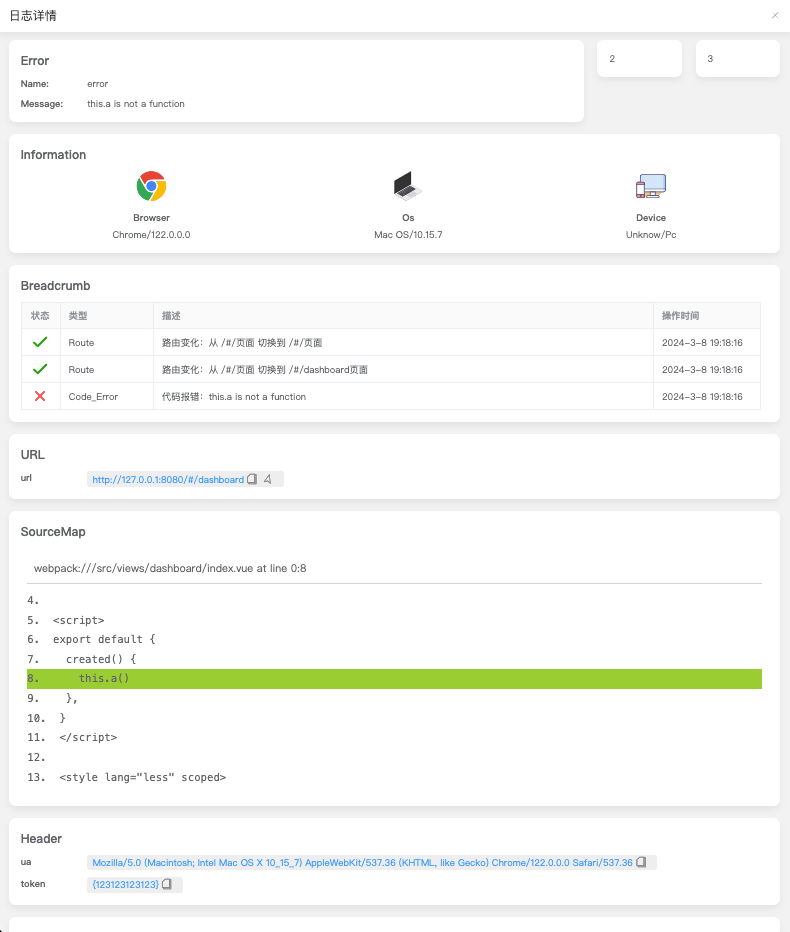
参考: