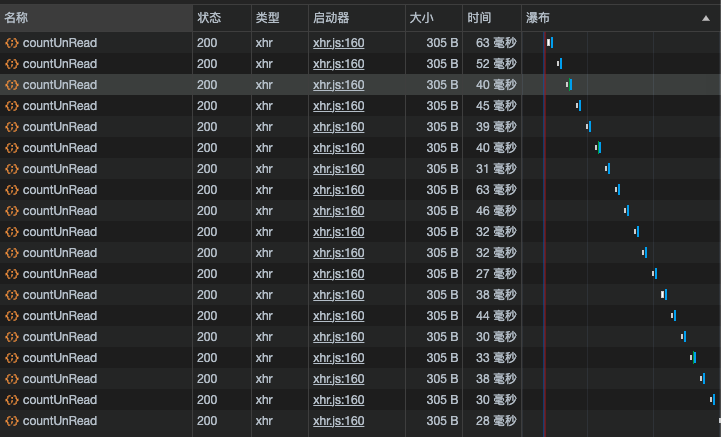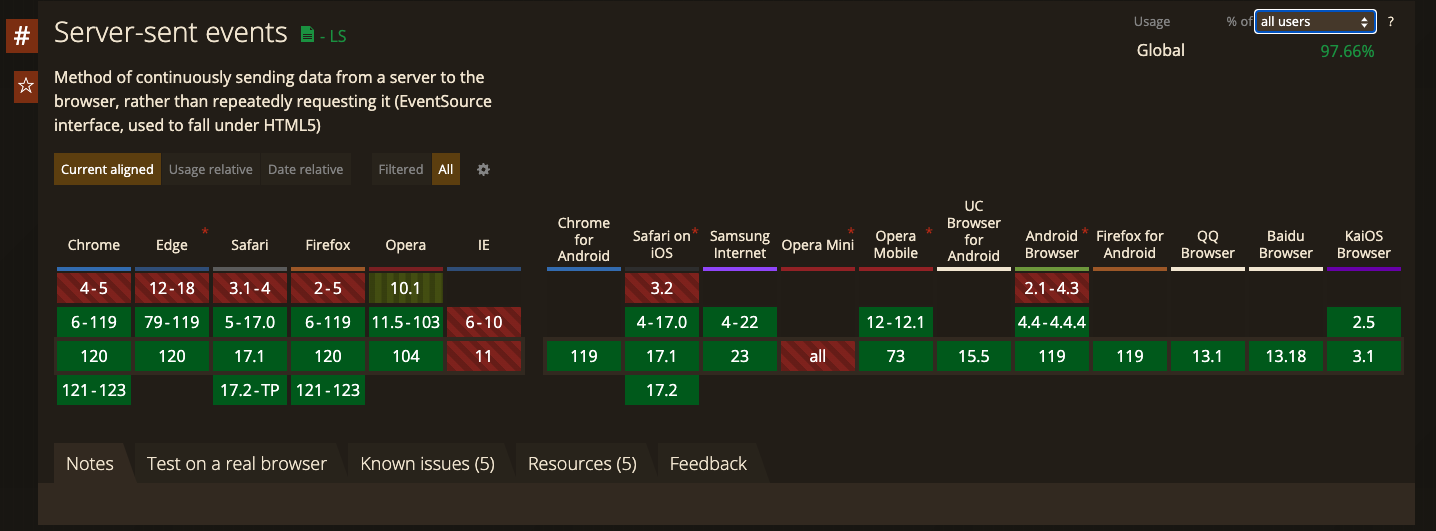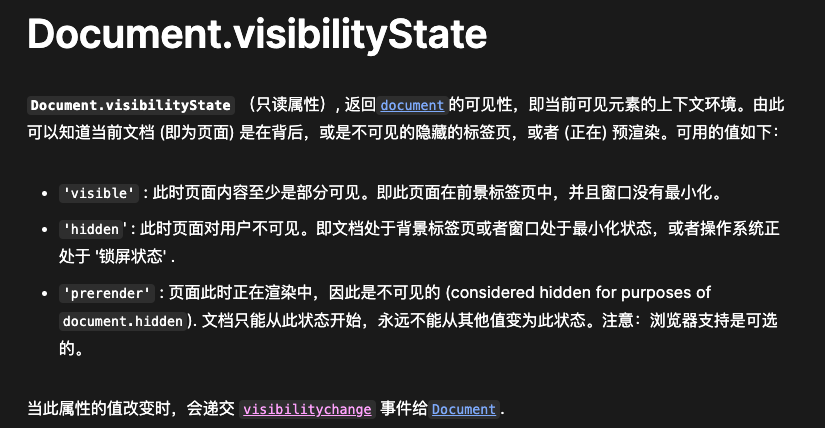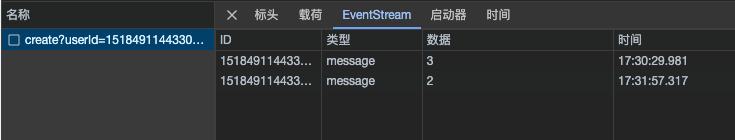最近收到一个需求,需要做一套消息中心,需求倒是很简单,再用户有新消息时推送给web页面,提示用户有新消息未读,最初版本用短轮询方案实现,若是局部组件,可关闭页面后结束轮询,但是此消息中心是一个全局组件,只要开启页面就开始轮询,体验不佳,看着network密密麻麻的请求头都大了,随使用SSE方案。
对于这种消息推送目前几个成熟方案:
- 客户端轮询 (短轮询)
- 服务端轮询 (长轮询)
- WebSocket
- SSE (Serve-Send Events)

各方案间区别:
| * |
客户端轮询 |
服务端轮询 |
WebSocket |
SSE |
| 协议 |
http |
http |
tcp |
http |
| 优点 |
实现方便,兼容性好 |
同短轮询,但比短轮询节约资源,相对短轮询请求次数少 |
双全工通信协议,性能开销相对较小,可双向通信 |
H5规范的一部分,无需安装直接使用;资源占用小;前端部分实现极其简单 |
| 缺点 |
占用较多内存和请求数;污染network列表 |
同短轮询 |
开发成本高;相对sse资源开销大 |
单向推送;兼容性问题;只能get请求,且请求头无法加内容(或者使用第三方封装sse插件) |
SSE兼容问题:

SSE实现
1. 前端实现 + visibilitychange性能优化
经过测试环境几天的运行发现了新的问题,当用户挂机时,js代码也在正常的跑,如果用户忘记关闭页面,且电脑从不关机,就会导致页面请求每隔一小时发送一次,实际绝大部分挂机时间不需要维持此链接,那么我们可以通过visibilitychange事件优化我们的消息通知

通过mdn文档可知,我们可以通过visible和hidden去优化我们的代码
以下代码为最新代码,带浏览器降级处理
1
2
3
4
5
6
7
8
9
10
11
12
13
14
15
16
17
18
19
20
21
22
23
24
25
26
27
28
29
30
31
32
33
34
35
36
37
38
39
40
41
42
43
44
45
46
47
48
49
50
51
52
53
54
55
56
57
58
59
60
61
62
63
64
65
66
67
68
69
70
71
72
73
74
75
76
77
78
79
80
81
82
83
84
85
86
87
88
89
90
91
92
93
94
95
96
97
98
99
100
101
102
103
104
105
|
const RETRY_TIME = 15 * 1000
mounted() {
this.initNotify()
this.initListener()
},
methods: {
initNotify() {
if ('EventSource' in window) {
this.getUnReadNoticeCount()
this.registerEvent()
} else {
clearTimeout(this.timer)
this.loopFetch()
}
},
initListener() {
document.addEventListener('visibilitychange', this.listeningChange)
},
listeningChange() {
if (document.visibilityState === 'hidden') {
this.clearAllTimer()
} else if (this.eventSource) {
if (this.eventSource.readyState === 2) {
this.registerEvent()
}
} else {
this.loopFetch()
}
},
registerEvent() {
if (document.visibilityState === 'visible') {
const now = new Date().getTime()
if (!this.sourceTime || (now - this.sourceTime) >= RETRY_TIME) {
this.sourceTime = new Date().getTime()
const user = getUserInfo()
const userId = user ? JSON.parse(user).userId : ''
this.eventSource = new EventSource(notifyNumUrl(userId))
console.log('eventSource: ', this.eventSource);
this.eventSource.onopen = () => {
clearTimeout(this.errorTimer)
}
this.eventSource.onmessage = ({ data }) => {
if (data) {
this.noticeNum = data
}
}
this.eventSource.onerror = (error) => {
if (error.currentTarget.readyState === 2) {
this.eventSource.close && this.eventSource.close()
this.registerEvent()
}
}
} else {
this.errorTimer = setTimeout(() => {
this.registerEvent()
}, RETRY_TIME)
}
}
},
loopFetch() {
this.getUnReadNoticeCount()
this.timer = setTimeout(() => {
this.loopFetch()
}, 1000 * 30)
},
getUnReadNoticeCount() {
},
clearAllTimer() {
if (this.eventSource) {
clearTimeout(this.errorTimer)
} else {
clearTimeout(this.timer)
}
},
},
beforeDestroy() {
document.removeEventListener('visibilitychange', this.listeningChange)
this.clearAllTimer()
this.eventSource && this.eventSource.close && this.eventSource.close()
},
|
2. 后端实现 JAVA Spring Web MVC
1
2
3
4
5
6
7
8
9
10
11
12
13
14
15
16
17
18
19
20
21
22
23
24
25
26
27
28
29
30
31
32
33
34
35
36
37
38
39
40
41
42
43
44
45
46
47
48
49
50
51
52
53
54
55
56
57
58
59
60
61
62
63
64
65
66
67
68
69
70
71
72
73
74
75
76
77
78
79
80
81
82
83
84
85
86
87
88
89
90
91
92
93
94
95
96
| @RestController
@RequestMapping("/sse")
@Api(tags = "Sse消息通知")
@Slf4j
public class SseController extends BaseController {
@Resource
private SseService sseService;
@GetMapping("/create")
public Object createSession(String userId) throws IOException {
return sseService.createSession(userId);
}
@GetMapping("/close")
public void closeSession(String userId) throws IOException {
sseService.closeSession(userId);
}
}
@DubboService
@Service
@Slf4j
public class SseServiceImpl implements SseService {
public final static Map<String, SseEmitter> SSE_CACHE= new ConcurrentHashMap<>();
public final static Map<String, Integer> SEND_RECORD= new ConcurrentHashMap<>();
public synchronized SseEmitter createSession(String clientId) throws IOException{
SEND_RECORD.remove(clientId);
SseEmitter sseEmitter = new SseEmitter(0L);
SSE_CACHE.put(clientId,sseEmitter);
log.info("客户端:{} 新建连接成功,当前客户端总数为【{}】",clientId,SSE_CACHE.size() );
return sseEmitter;
}
@Override
public void closeSession(String clientId) {
if (SSE_CACHE.containsKey(clientId)){
SSE_CACHE.get(clientId).complete();
SSE_CACHE.remove(clientId);
SEND_RECORD.remove(clientId);
log.info("客户端:【{}】 断开成功,当前剩余客户端总数为【{}】",clientId,SSE_CACHE.size());
}
}
}
@XxlJob("sendUnRead")
public void sendUnRead(){
if (SseServiceImpl.SSE_CACHE.size()>0){
List<UnReadNoticePO> unReadNoticePOS = noticeService.countAllUnReadNotice(new ArrayList<>(SseServiceImpl.SSE_CACHE.keySet()));
log.info("stringIntegerMap",unReadNoticePOS);
if(CollectionUtil.isNotEmpty(unReadNoticePOS)){
for (Map.Entry<String, SseEmitter> entry : SseServiceImpl.SSE_CACHE.entrySet()) {
String key = entry.getKey();
Optional<UnReadNoticePO> first = unReadNoticePOS.stream().filter(u -> u.getUserId().equals(key)).findFirst();
if(first.isPresent()){
log.info("first",first.get());
SseEmitter sseEmitter = SseServiceImpl.SSE_CACHE.get(key);
try {
Integer lastNum = SseServiceImpl.SEND_RECORD.get(first.get().getUserId());
if(ObjectUtil.isEmpty(lastNum) || lastNum!=first.get().getNum()){
sseEmitter.send(SseEmitter.event().reconnectTime(1000).id(entry.getKey()).data(first.get().getNum()));
log.info(entry.getKey()+"发送消息成功,内容:{}",first.get().getNum());
}
SseServiceImpl.SEND_RECORD.put(first.get().getUserId(),first.get().getNum());
}catch (IOException e){
SseServiceImpl.SSE_CACHE.remove(entry.getKey());
log.error(entry.getKey()+"消息发送失败,通道已关闭!",e);
}
}
}
}
}
}
|
3. 运维
运维需要配合修改nginx配置的proxy-read-timeout超时时间,目前我们方案超时时间一小时。
成品展示
此时只保留一条http请求,后端轮询到新消息就推送到前端,若前端页面不显示或被隐藏(锁屏切标签等)则不去请求,若页面显示则自动恢复请求。方便快捷,体验更好